How can I scale a rigged character with Duik?
I’d like to use the same rig and character in multiple shots and be able to zoom in on it, or scale it up (and keep the quality).
But when I scale the character or its controllers, everything breaks apart.
Is there any way to scale a character with Duik?
It is not possible to scale the rig itself without adjusting some expressions yet, but:
With the “Extract Controllers” feature, you can scale a rigged character:
- Add the rigged comp into another comp.
- Select the precomposition layer and, in the controllers panel of Duik, click on “Extract controllers”
You can then animate from outside of the precomp, with the extracted controllers, and you can scale the precomposition layer to scale the rig (the controllers will follow). We think this is a good workaround, you just have to take care of the resolution as it’s a precomposition (and rasterization may not work properly with the rig), scaling up will damage it a bit, but scaling it down is ok.
To be able to zoom in on it and scale it up, you have to rig the character in a big enough composition for the most close up shot, and only scale it down for the other shots.
Although to improve the performance, I’d advise you to rig two or three different versions at different scales, to use only what’s necessary. From an arttic point of view that should be better too, as you can adjust the design and level of details according to the size of the character.
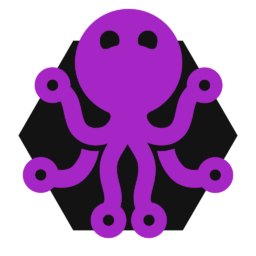
Leave a Reply
You must be logged in to post a comment.