Duik worked well, but it won’t start anymore. How can I fix it?
Duik used to work correctly, but now the panel is empty / An error is shown when I launch Duik.
What can I do?
Submit Answer
1 Answers
Best Answer
0
Sometimes, the files Duik needs to run smoothly get corrupted, especially (but not only) on macOS or when something like OneDrive or DropBox is messing with your documents folder. If this is the case, Duik may not even be able to start anymore, or may be showing a script alert at start. In this case, follow the procedure described in the Troubleshooting section to repair Duik.
Generally speaking, the first thing to do if you have an issue with Duik is to follow this procedure.
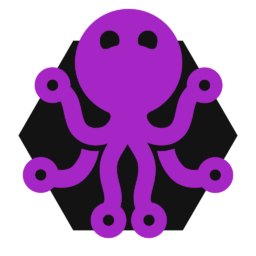
Leave a Reply
You must be logged in to post a comment.